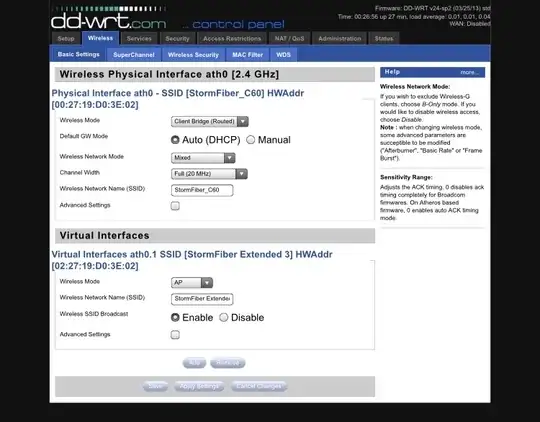I have a TP-Link WR941ND with DD-WRT firmware. Another ISP provided router dials the PPPoE connection for internet. The DD-WRT router was connected to the ISP router once through LAN in DHCP forwarder mode and another time in Wireless Client Bridge mode as a Range Extender.
In both scenarios, QoS set to Lan/Wlan ports did not work and any of the connected devices were able to use as much bandwidth as needed. However, when I connected the DD-WRT router through its WAN port and use it as a main router that dials the connection, the QoS works fine, when set to WAN port.
Am I doing something wrong or is it only supposed to work through WAN port?