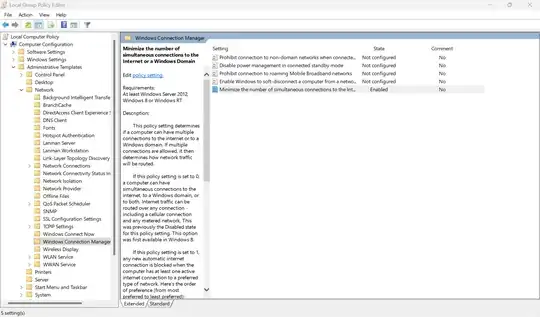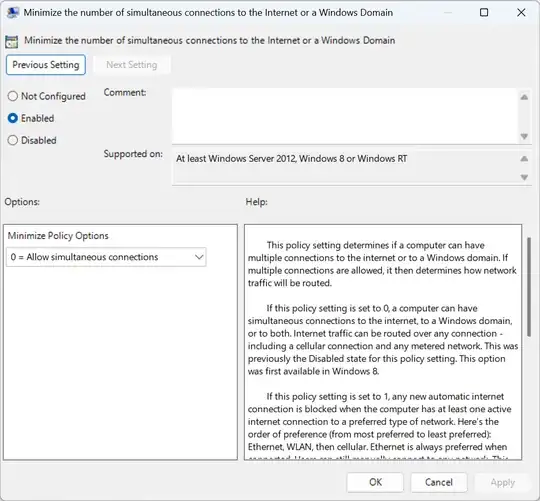I have noticed recently that during downloading or updating games in my Steam library, I can somehow manage to double the speed at which this occurs by unplugging my ethernet cable, waiting a few seconds, and then plugging it back in again. This allows me to utilise both my Wi-Fi connection and my ethernet connection (to the same router) at the same time.
However, as soon as the Steam operation has completed, Windows (I believe) defaults back to only using my ethernet connection and disables the Wi-Fi.
I would like to know if there is any way to stop Windows from doing this — without the use of third-party applications — to allow me to use both connections simultaneously, or if it's just a weird thing that Steam does.
Update: It turns out that it's not just steam that does this thing with the internet; Nvidia GeForce Experience and some other apps manage to sustain a connection over ethernet and Wi-Fi at the same time, but when the download is complete, Windows (I guess) turns off Wi-Fi connectivity and defaults to ethernet.