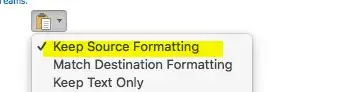How can I import a HTML signature in Outlook 2016 for Mac? I understand that this is possible on Windows, but I can't see any way of achieving the same thing on a Mac. Simply opening the HTML file in a browser and copy-pasting doesn't achieve the correct results as many aspects of formatting are lost during the copy across.
Asked
Active
Viewed 2.0k times
1 Answers
3
Open the HTML file in Google Chrome or Firefox rather then Safari to avoid formatting issue. When the Email Signature is open in the web browser, press Command + A to highlight the signature, then press Command + C to copy the signature.
Note: Do not use your mouse to select the area, only use Command + A in case you miss out on grabbing some of the code.
Go to Outlook for Mac > Preferences > Signatures, add a new signature, right click the new signature windows, Paste, select keep source formatting:
Yuki Sun
- 1,666