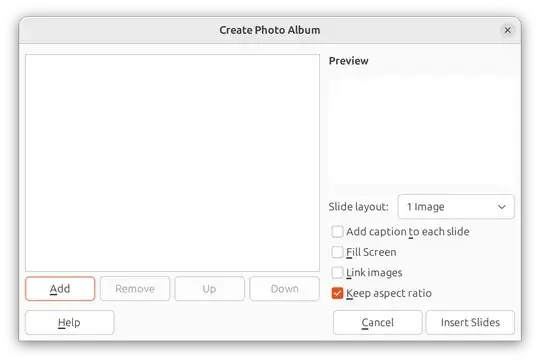I've created a presentation as a series of .png images, one per slide. What is a good way to convert these into a .ppt (PowerPoint) that I can give to some audio-visual person? I'm entirely on Linux, with no Windows or Mac software available.
(Or maybe PowerPoint isn't the only game in town for presentation file formats?)