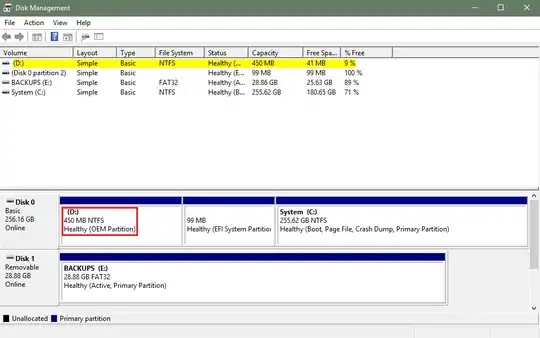Is there anything wrong with my installation? Should I delete this partition?
No, there is nothing wrong with your Windows 10 installation, and you don't need to delete that partition. This has happened on a semi-regular basis following the upgrade to Windows 10 version 1803. Apparently, some systems are seeing this extra recovery partition with an assigned drive letter in the aftermath, usually with a label that says Healthy (OEM Partition):
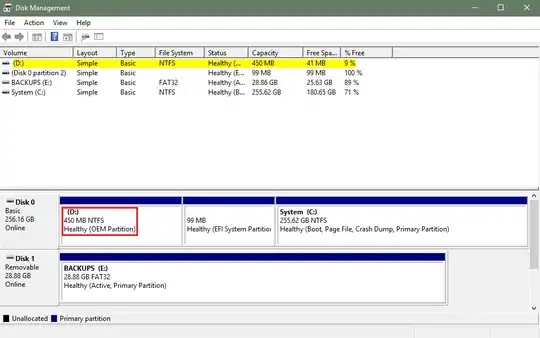
However, the Microsoft forums describe a relatively simple procedure to hide this partition:
- Open Start.
- Search for Command Prompt.
- Right-click the result and select Run as administrator.
- Type the following command to start DiskPart and press Enter: diskpart
- Type the following command to list all the volumes and press Enter: list volume
- Type the following command to select the volume in question (for example, X) and press Enter: select volume X
(Important: Proceed
with caution, and replace "X" with the letter that appears in the
newly created partition.)
- Type the following command to remove the letter and hide the partition in question and press Enter: remove letter=X
- Use the exit command to close DiskPart.
After completing these steps, the drive will disappear from File
Explorer, but it'll continue to be present on your computer.
According to reports, Microsoft is aware of the issue, and the company
may release a cumulative update to automatically address this problem.
Sources:
New disk partition after 1803 update
Windows 10: Extra drive (partition) after update 1803