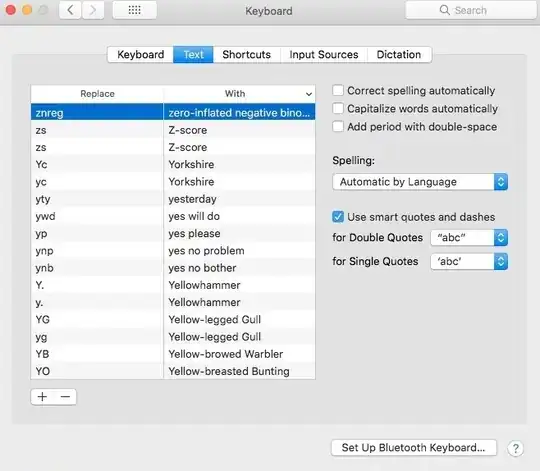I use text replacement on my iPhone, and these are syncing to my Mac via iCloud. But I don't want to use them on my Mac, because I use TextExpander. How can I prevent the text replacement on my Mac, but keep the text replacement on my iPhone?
Text replacement can be accessed via System Preferences → Keyboard → Text.
Below is a screenshot of the text replacement list in System Preferences.