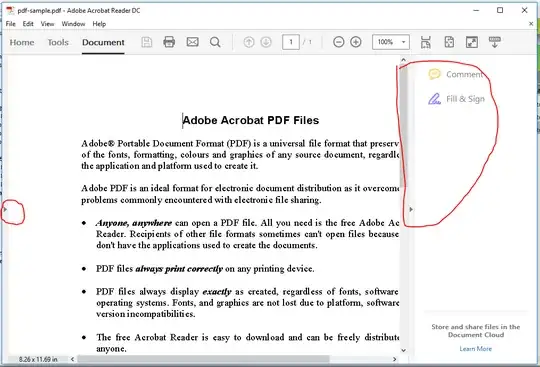I've recently upgraded to Adobe Acrobat Reader DC (version 2015.007.20033)
Is it possible to hide tools pane and show page thumbnails / navigation pane by default?
Although it's easy to do them, it's two extra clicks EACH time I open a pdf.
(This question has been asked already, but it doesn't have a good answer.)