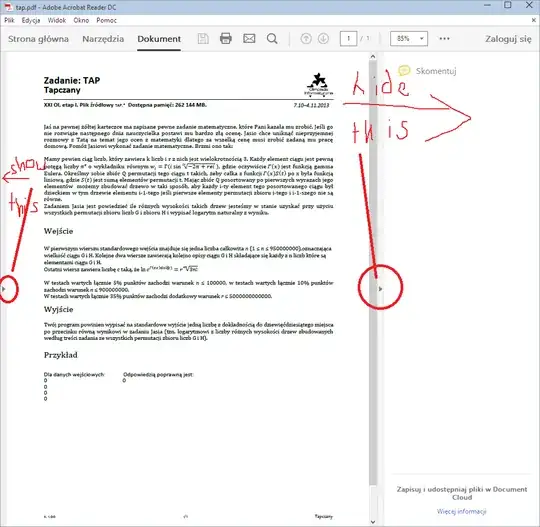How do i hide the useless “comment” pane and instead permanently show the left-hand buttons (thumbnails, etc) in Adobe Reader 15, like i could in version 11?

Asked
Active
Viewed 1,098 times
1
kinokijuf
- 8,364
1 Answers
-1
You can click the arrow/triangle located at the middle of the left and right panes to show or hide them, respectively, as shown in your picture (replicated below).
tinlyx
- 1,580