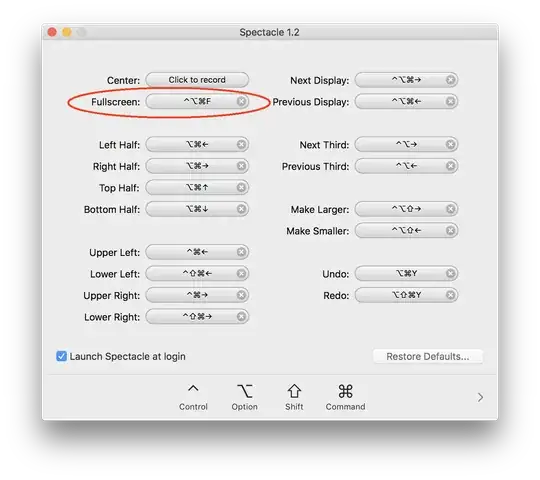I am a Linux user and new to macOS. I installed some programs such as google-chrome and macvim from brew. After launching both of them, I can not make the window maximize. Normally, for the built-in Terminal and some other apps, I can use Zoom to make them maximize, but not for these two apps. I can Ctrl+command+F to fullscreen them, but that is not what I want – I just want to maximize them.
Is such a simple maximize action not supported under macOS?