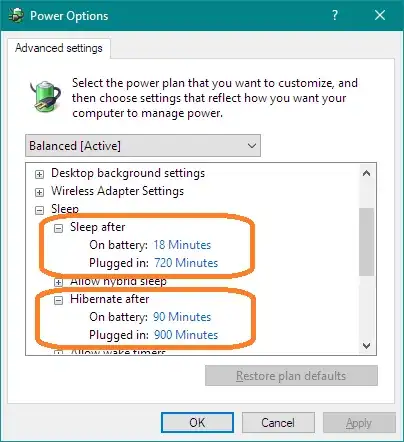If I remember it correctly, a MacBook first goes into sleep mode so that it can be quickly resumed if the user opens the lid again in a short time. But it automatically goes into hibernation mode from sleep, if the user does not open the lid for a long time.
Now, I know Windows use hybrid sleep that does both sleep and hibernation at the same time. I think this is not so efficient. It takes a very long time to go to sleep (because hibernation takes time), and it probably consumes more energy (to write all the memory content to the disk). If I closed the lid by mistake and try to open it right away, I would have to wait until the hybrid sleep process completes. If I disable hibernate sleep, then the computer goes into S3 sleep right away, and resumes quickly if I re-open the lid right away.
But can Windows be configured to work as MacBook does? I did not want to use hibernation, but it seems with the recent versions of Windows, sleep mode drains the battery faster. So, basically if I open the computer in 2 days or so, often the battery is really low or even dead.