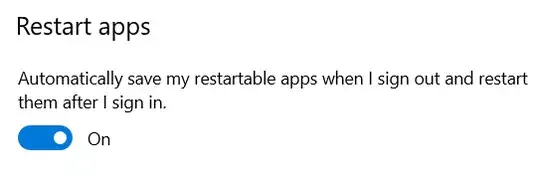I just got a new corporate laptop (Lenovo ThinkPad p15v Gen 2), and if I put the computer into sleep mode from the start menu or by closing the lid and then wake it again right after, it works as I expect: it prompts me for my password and when I supply that, it puts me back into my previous windows session with the apps/docs that were open before.
If I put it into sleep and leave it overnight, though, when I wake it it prompts me for both my username and password. When up put in my credentials, it puts me into a new windows session, without any of the apps or files that I had open before sleep.
It's not rebooting (I don't see the BIOS or Windows startup screens), so I can't figure out why it will keep my open apps and files for a short sleep, but won't keep them for a longer one. It's on constant AC power.
Any ideas?