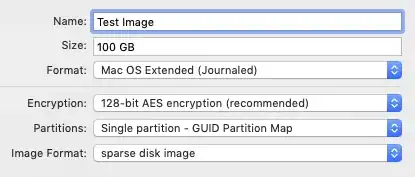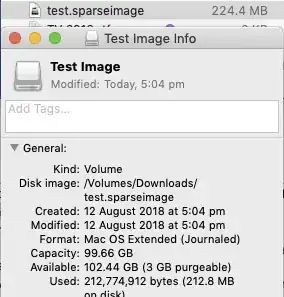I have a folder that contains documents that I'd like to encrypt. I know I can make an encrypted disk image with disk utility, but the problem is I regularly add files to this folder and it's inconvenient to either make the image huge so that it can hold potential future files or constantly recreate the image every time I need to make it a little bigger.
Is there anyway to store files in way that is securely password protected on my computer, but can otherwise be treated as a normal folder that I can add to and access files off of without a lot of extra effort? I'm on OSX 10.13.6.