This question is similar to How to check Com ports in Windows 10 I have run the device manager in administrator mode, and "show hidden devices" is checked. "Ports (COM & LPT)" still doesn't appear.
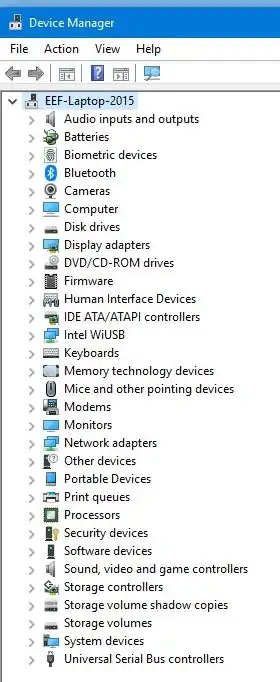
This question is similar to How to check Com ports in Windows 10 I have run the device manager in administrator mode, and "show hidden devices" is checked. "Ports (COM & LPT)" still doesn't appear.
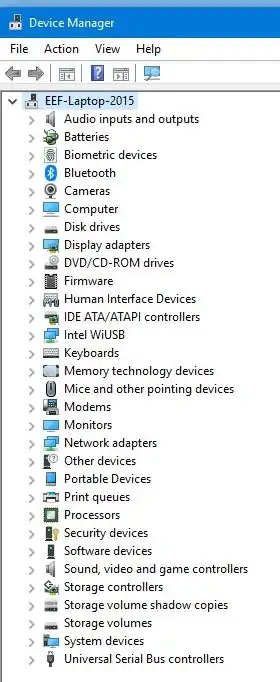
Try this :