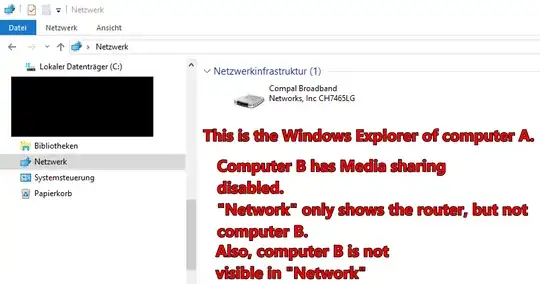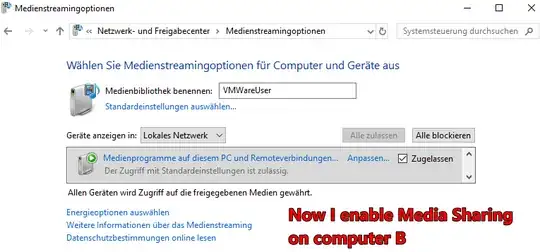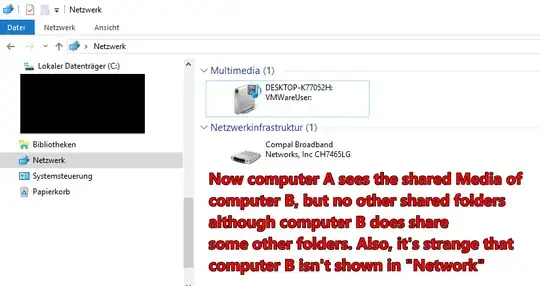I have 2 computers, both running Windows 10 Pro Build 17134 (sbmv1 disabled).
They are set according to the 3 screenshots shown in this question.
However, both computers don't show anything in "Networks" in Windows Explorer.
Only when I enable Media sharing for one of them, the other computer becomes visible in the other computer's Windows Explorer. Windows Explorer then lists the shared Media. But other shared folders (yes, they are mapped to drives) don't show up.
What might be the issue here why the other shared folders are not shown in Windows Explorer?
Pinging each other works.
Computer B's Ethernet connection says "IPv4 connectivity: Internet" "IPv6 connectivity: No Network Access"