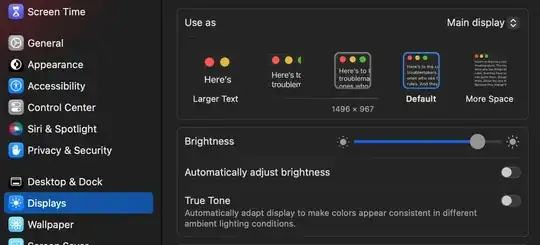When high resolution external monitors are plugged in and unplugged the windows get rearranged and several of my apps routinely get moved almost entirely off screen. There is only a sliver of the app available, not enough to grab and move. How can I get these windows back on the screen?
There are many answers to this problem for previous macOSes, but they don't seem to work on High Sierra.