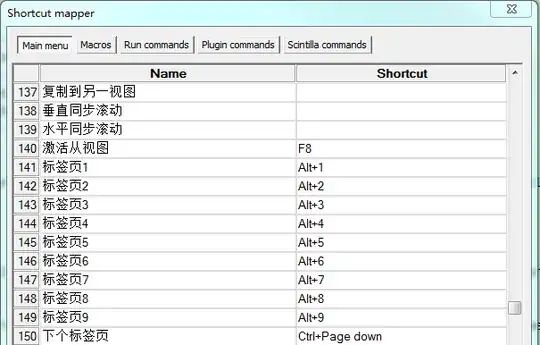Update
The functionality is included by default in Notepad++ v6.4.5 and later. 6.4.5 was released August 9th 2013. Note the current version is 7.5.8 released July 23rd 2018.
If you are using a version of Notepad++ older than v6.4.5, the rest of this answer still applies.
Natively
You can do this natively in Notepad++, but in order to replicate the behaviour of Firefox, you need to disable the document switcher and MRU behaviour.
Disable MRU functionality
- Navigate to Settings > Preferences... > MISC..
- Where it says Document Switcher (Ctrl+TAB) uncheck the first check box Enable.
- Hit the Close button.
Create the Ctrl+PGUP/PGDN shortcuts
- Navigate to Settings > Shortcut Mapper....
- Make sure you are on the Main menu tab.
- Scroll to the bottom and you should see in entries 192 Switch to previous document and 193 Switch to next document.
- By default these should be mapped to Ctrl+Shift+Tab and Ctrl+Tab respectively.
- Double click anywhere on the 192 line and change it to Ctrl+Page up.
- Double click anywhere on the 193 line and change it to Ctrl+Page down.
- Hit the Close button.
That's it!
Please note that you will no longer have access to the Ctrl+Tab/Shift+Tab MRU behaviour now. If, like me, you cannot live without this read on.
Another (better) option
Notepad++ defaults to using the back and forward buttons on a mouse to switch to the adjacent left and right tabs, so if you are a fan of AutoHotkey, you can use this little script:
#IfWinActive, ahk_class Notepad++
; Switch to the adjacent tab to the left
^PgUp::
Send, {XButton1}
Return
; Switch to the adjacent tab to the right
^PgDn::
Send, {XButton2}
Return
This won't interfere with other programs and enables to you have your cake and eat it! You can navigate left and right through adjacent the tabs using Ctrl+PgUp and Ctrl+PgDn and you can still switch to your last used tab using the built-in document switcher functionality using Ctrl+Tab and Ctrl+Shift+Tab - just like Firefox :)