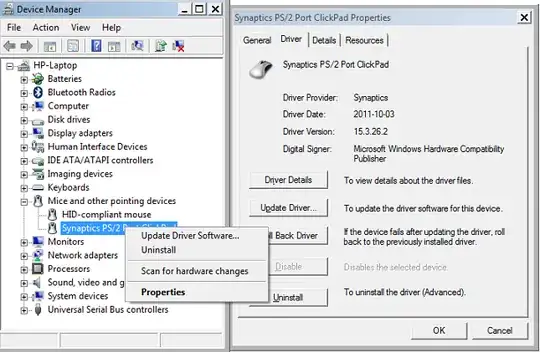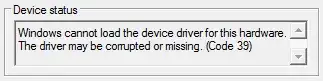I have an HP Folio13 laptop which includes a Synaptics TouchPad. I'm running Windows 7 Home.
I want to permanently disable the TouchPad since it doesn't function properly so I use a mouse or keyboard nav instead, but I'm constantly hitting the TouchPad with my wrist.
In Mouse Settings:
- ClickPad Disable indeed disables it, but only until I reboot.
Disable internal pointing device when mouse is plugged indoesn't help me when the mouse is not plugged in.
In Device Manager:
- the context menu doesn't have a
Disableoption like other devices. - If I
Uninstallthe driver, it auto-reinstall soon after.
- the context menu doesn't have a
I saw this answer but the fixes are specific to Dell so,
- I don't see an option in BIOS, and,
- I don't have the option to disable in the Mobility Centre.
Surely I'm missing an option somewhere, to avoid having to open up the laptop and physically disconnect it?
Thanks!