I own a Dell Inspiron N5050 Notebook running Windows 7 Home Premium. I am trying to permanently disable the touchpad. I installed the appropriate driver in order to manage my touchpad preferences, and successfully disabled it - but once the machine was rebooted, the touchpad was on again. I really don't care if I will need to keep disabling it each time I boot up, but does anyone know of a way to permanently disable it?
5 Answers
Approach 1: BIOS
The touchpad can usually be disabled in BIOS. On my Dell Latitude E6430s, the option is POST Behavior, Mouse/Touchpad. There is even an option to disable the touchpad only if an external mouse is attached.
Approach 2: Device Manager
Open Control Panel, System, Device Manager. Navigate to the mouse, right click on it and click Disable.
Approach 3: Physically unplug
According to a disassembly video, it appears that you can unplug the touchpad by removing the keyboard (at 3:45) and removing the small ribbon cable near the touchpad.
- 28,386
 (Win)+X opens the "Windows Mobility Center".
On my Dell Inspiron (running Windows 7), it looks like this:
(Win)+X opens the "Windows Mobility Center".
On my Dell Inspiron (running Windows 7), it looks like this:
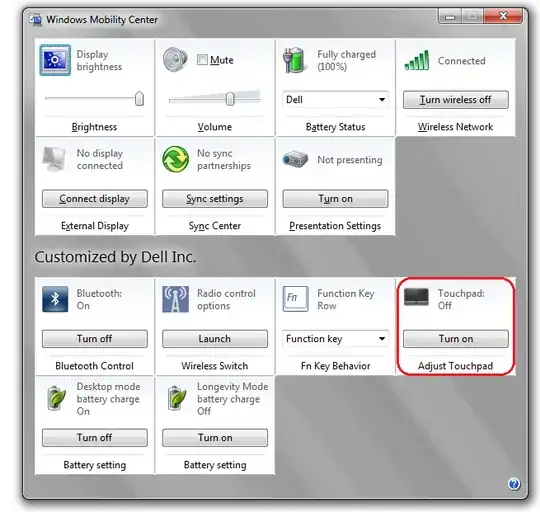
I disabled my touchpad there, and it has stayed disabled through many reboots.
- 22,532
You don't really have to disable the entire touch pad, you just have to turn off the tap to select feature. Go to Control Panel>Mouse and select the touch pad tab. Find the tap-to-select tab, uncheck the enable box, and click OK. Then, just touching the pad will have no effect, but it will still respond to a moving finger. And the change is permanent.
- 21
For a simple, ugly, non-technical option, you could just cover the touchpad with tape.
- 19
You asked just the right guy! I have an N5050 with an MS3500 USB mouse. To avoid physical alterations install both MS mouse and keyboard center 2.3.180.0 and Dell Touchpad driver by Alps electric 7.1107.115.102. Go to control panel click mouse and look for a touchpad tab. If not there something is missing. Click touchpad and go to buttons. Disable both buttons and touchpad. Click disable when USB mouse is present.
- 11