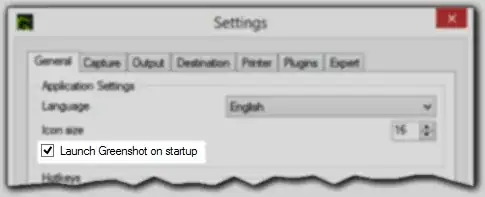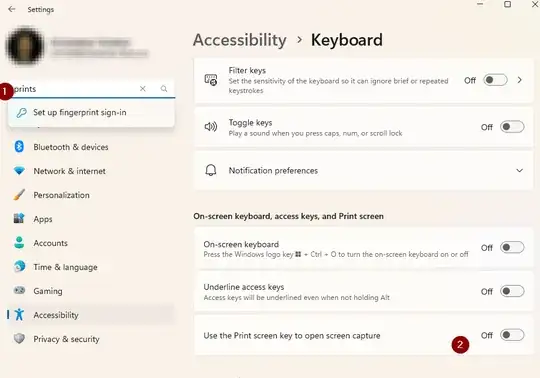I like Greenshot alot but am very use to Snipping Tool behaviour of defaulting to 'capture region'.
I thought there would be a simple cmd line for doing this (ie. 'greenshot.exe /region') but alas there is no CLI for greenshot.
I like having an icon pinned to my taskbar for quick and easy region capture, like with snipping tool allows, however after capture snipping tool is lacking.
Anyone?