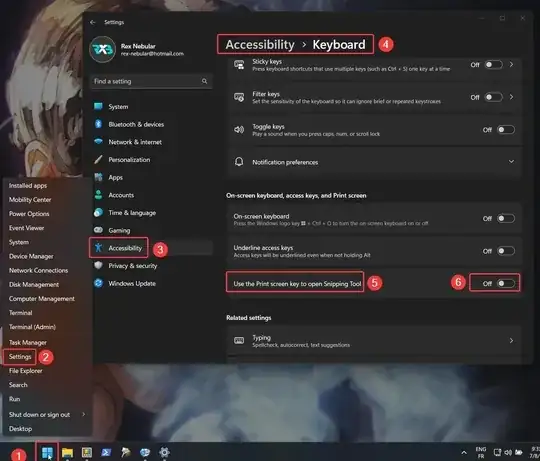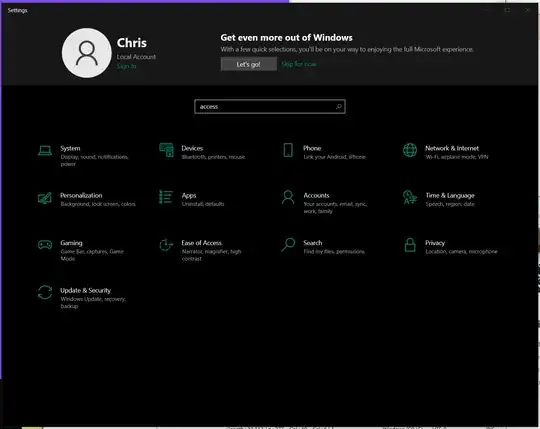I recently upgraded to Windows 11 and noticed that the Print Screen key now opens the Snipping Tool instead of taking a screenshot and copying it to the clipboard as it did in previous versions of Windows. While I appreciate the Snipping Tool's capabilities, I prefer the old behavior of capturing the entire screen directly to the clipboard.
Is there a way to disable the Snipping Tool functionality assigned to the Print Screen key in Windows 11? I would like to restore the traditional functionality where pressing Print Screen automatically captures the screen and copies it to the clipboard without opening any additional tools.
I have tried exploring the Windows settings and control panel, but I couldn't find an option to revert this key's behavior. Any suggestions or alternative methods to achieve this would be greatly appreciated.