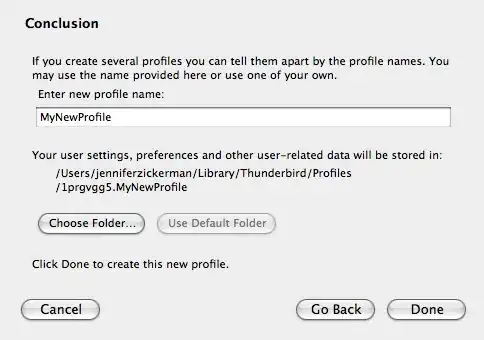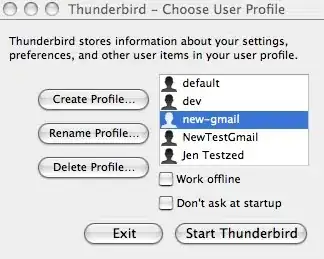My idea was to have two Thunderbird installs so I just fire this version with the old emails up when I need to, is that possible or has anyone got a better idea.
You would first have to install Thunderbird to two different locations. You can then use the Profile Manager, i.e. C:\Program Files\Mozilla Thunderbird\thunderbird.exe" -p for each instance to create and select the profile you want to use.
You would need to create a profile for each instance of Thunderbird for this to work.
To create a new profile, click the Create Profile... button. After
specifying a name for the profile, you may also specify a custom
location for the profile folder (or click Finish to use the default
location).
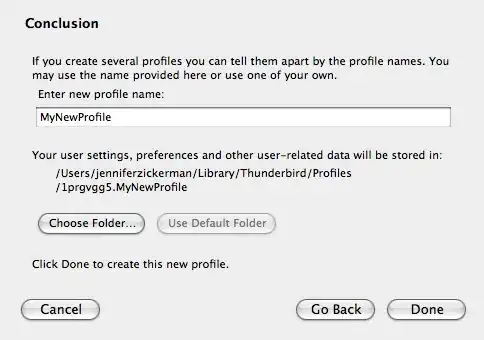
Using Multiple Profiles
Shortcut to a specific profile - It's an article on Firefox but it still applies to Thunderbird.
In theory, you could store the profile directory in the same location as the installation directory if you really wanted to. You might be better off just creating two shortcuts to the same installation, which use different profiles, by using "C:\Program Files\Mozilla Thunderbird\thunderbird.exe" -P "Default User" for instance.
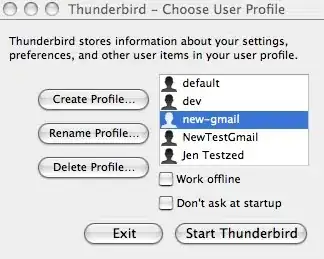
You could also use portable versions of Thunderbird.