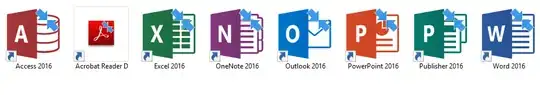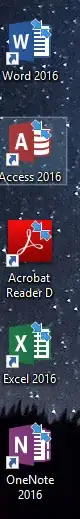The modern look of windows10 icons is as follow on pictures.
How to get rid of arrows on icons?
UPD: as indicated in question Two blue arrows at top right of icons i did uncheck of file archive property as well applied registry shell icons tweak. now i have the look as follow:
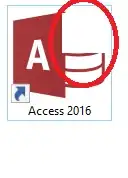 with ugly blank square in place of arrows.
Enterprise windows 10x64 LTSC 1809 17763.379 where the registry branch shell icons does not exists.
with ugly blank square in place of arrows.
Enterprise windows 10x64 LTSC 1809 17763.379 where the registry branch shell icons does not exists.
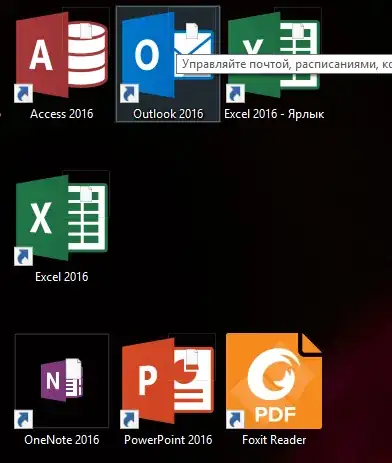
Asked
Active
Viewed 109 times
-1
Yurij
- 217
1 Answers
0
here's a quick guide for your question. check it out here https://mywindowshub.com/change-or-remove-double-blue-arrows-icon-on-compressed-files-and-folders-in-windows-10/
I hope it help :)
gee
- 45