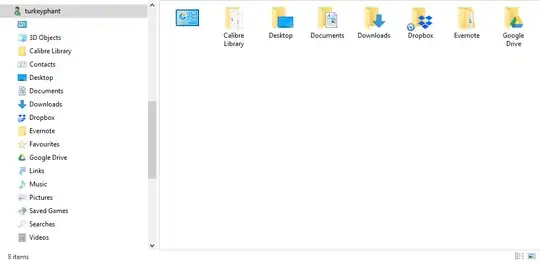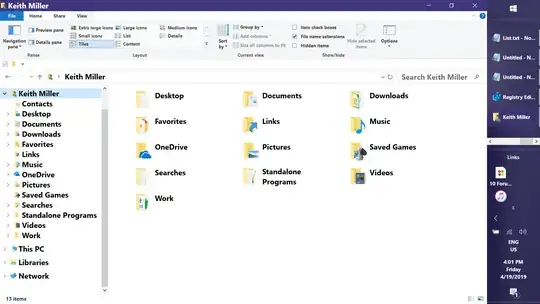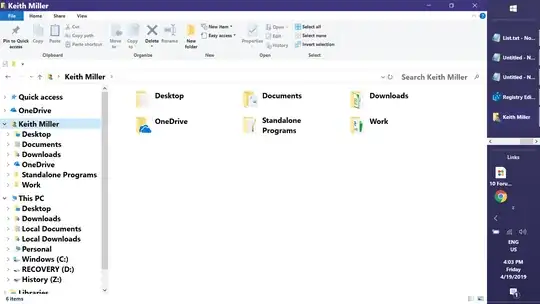I use Quick Access on Windows 10. I don't use the personal folders such as 3D Object, Contacts, Documents, Favourites, Links, Music, Pictures, etc.
The issue is when you click a Quick Access folder in Windows Explorer. With "Expand to open folder" on, if the folder is within the user folder, instead of opening the folder in the file structure, it opens it within the User folder within the navigation pane.
This has the result of expanding to that folder and showing all the subfolders even if they are hidden. This seems to the be only folder on the system where hidden folders are still visible despite settings to the contrary.
As you can see, Explorer is respecting the hidden folders in the main pane but still showing them in the Navigation Pane when under the user folder.
I need to retain "Expand to open folder" as otherwise when you go up the tree you lose context and navigation options in the Navigation Pane.
I have removed all these folders as well as the User folder from the Navigation Pane by editing the registry. However, once you click any folder in Quick Access that's a subfolder of the User Folder, it re-adds the User Folder to the Navigation Pane (rather than go to the actual path) and then shows all these hidden folders too. The result is that a huge amount of vertical real estate is taken up and I have to keep scrolling up and down to navigate my file syste,
I've read other questions including one that recommends Windows Navigation Pane Customizer which actually just seems to be a GUI for registry edits.
Is the Navigation Pane completely broken on Windows 10? Why can't I use Quick Access to go to the real path? Why are folders hidden in all views except for under the User folder? Why can't I remove the User Folder once and for all? Why does enabling Expand to open folder mess up in only this one scenario?