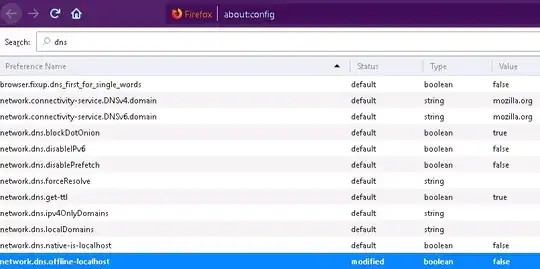Funny when I checked I found I already had it set to false from my last visit to this thread, so that I could get a straight answer when there were issues with dns or I wanted entry's in the host file to be recognized.
But today I discovered one entry that others may or may not be able to recreate, that is ignored by Firefox regardless.
www.siteplug.com
I have the entry for the non www, the www, the ww4 as well as the *. (pointed at 127.0.0.1) and all browsers return a 404 except firefox, as it arrives at the site successfully, so firefox does in fact ignore the host file if FF chooses to.
I use the hosts file regularly for many things for many years as it is the best way to test new sites on servers at different ip's or even FQDN on servers on the lan.
Sad really, firefox became the browser they did listening to the users, but those days are long gone at mozilla. Would really like to see a solution but I may have to switch browsers in the end.