I installed CentOS 9 on VMWare Workstation 16 Player using an ISO file downloaded from the official website. However, I can't browse the internet from the guest OS.
Setup:
- Host OS: Windows 10
- Guest OS: CentOS 9
- Network Connection: Wi-Fi (corporate network, behind a firewall)
- VM Network Adapter Mode: NAT (configured in VMware settings)
- Connectivity Test:
- ✅ I can ping the host from the guest.
- ✅ I can ping
8.8.8.8from the guest. - ❌ I cannot browse the internet from the guest.
What I Have Tried:
- Verified that the host machine has an active internet connection.
- Checked the network configuration using
ifconfiginside the guest. - Ensured that the VM network adapter is set to NAT in VMware settings.
Screenshots:
- VM Network Configuration:
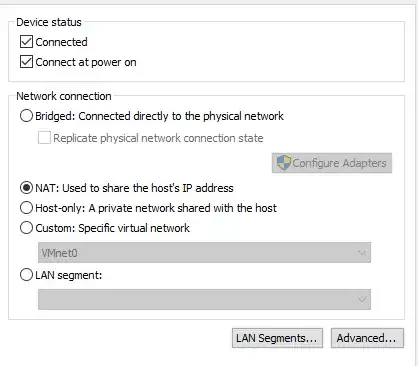
- ifconfig Output:
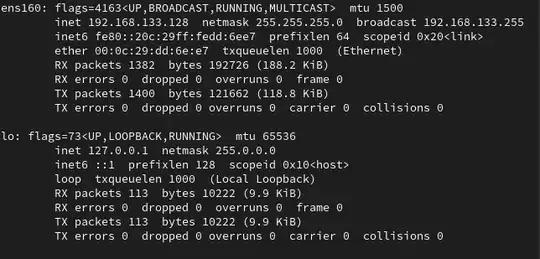
- Failed Internet Connection:
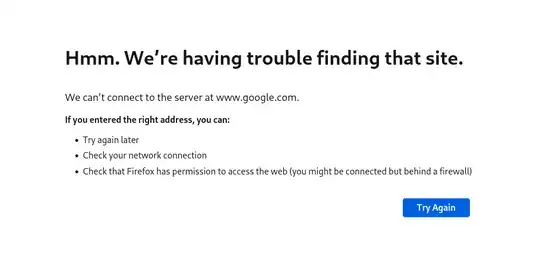
Question:
How can I troubleshoot and fix the internet connectivity issue for my CentOS 9 virtual machine?
Is there anything specific related to corporate Wi-Fi networks and VMware NAT that might be blocking the connection?
Any help would be appreciated!
Note that
If I switch from Corp Wi-Fi to my own Wi-Fi (smartphone hotspot) and edit /etc/resolv.conf file adding the following line for adding a public DNS server: nameserver 8.8.8.8 it works