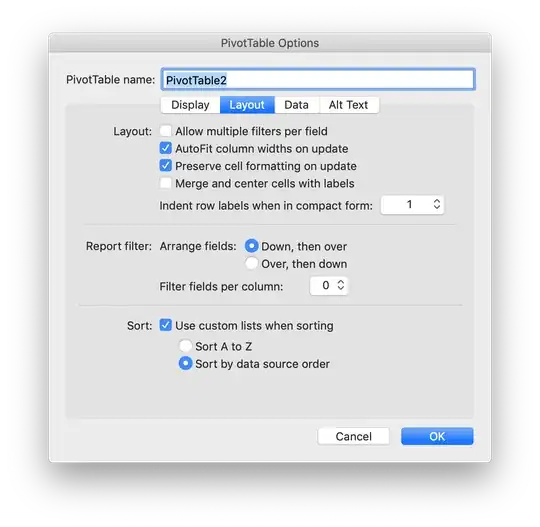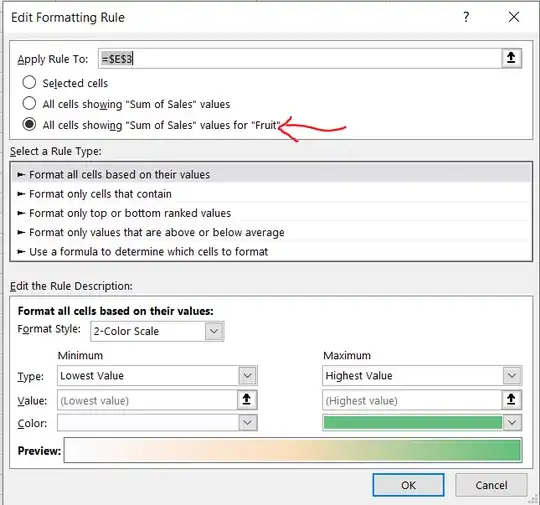I have pivot table in an Excel workbook that summarises information from a table in the same workbook. I have applied Conditional Formatting (data bars) to the pivot table. I have added Year & Month fields to the Rows of the pivot table so that I can summarise data per month.
Each month goes by and I refresh the pivot table yet the conditional formatting does not get applied to the row that gets added for the new month.
Hence over time I end up with a pivot table that looks like this:
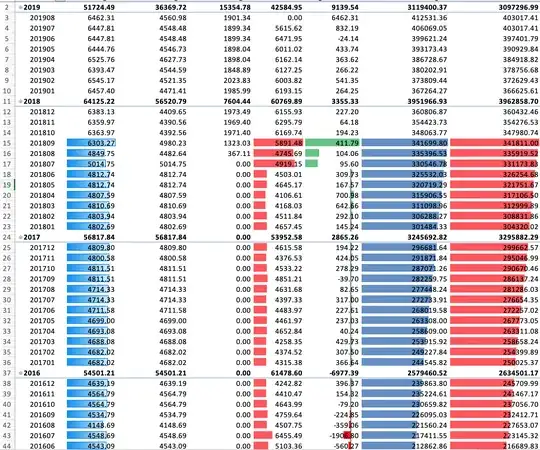
Is there a method of ensuring that conditional formatting rules get applied to rows that get added to a pivot table in the future? Failing that, can I retrospectively modify the conditional formatting rule to apply it to the new rows? I have tried messing about with the "Applies to" part of the Conditional Formatting rule, but to no avail thus far.
I'm using a Mac by the way but I don't think that's relevant. The features I'm talking about here seem consistent with Excel on Windows that I have used in the past.
An answer below suggested checking the "Preserve cell formatting on update" option but unfortunately that option is already checked