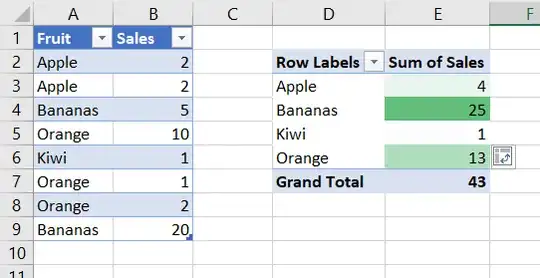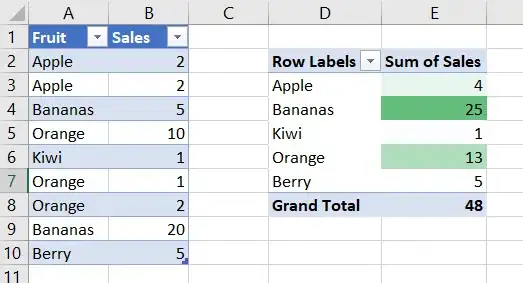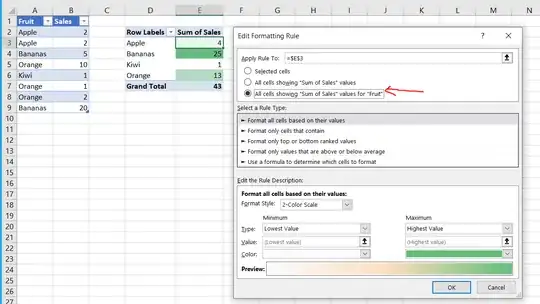We can easily make an Excel table into a heatmap by applying a conditional formatting rule on the rectangle of relevant data cells. And - this can also be done for a PivotTable.
However, whenever you update the PivotTable - the conditional formatting rule is deleted (at least - in my experience).
How can I make my PivotTable be a heatmap, persistently?