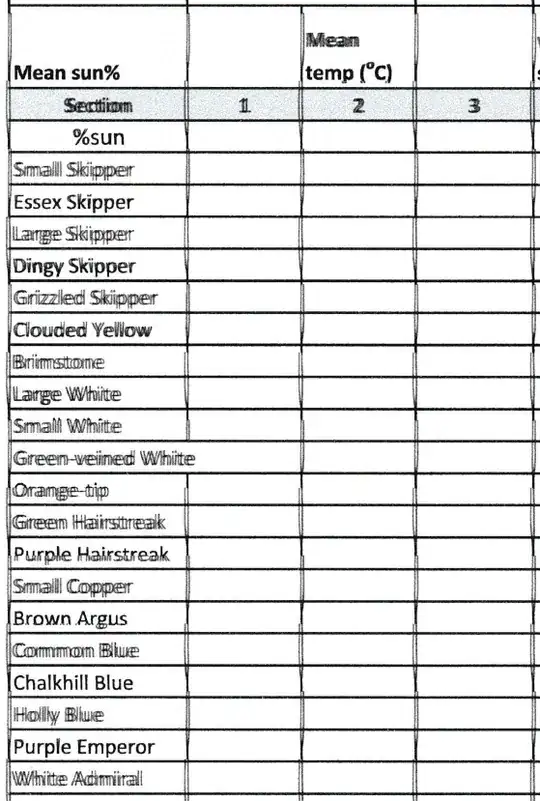Here's a sample image of a printout of a spreadsheet from my Canon Pixma MG7150 printer:
Some lines of text are acceptable (e.g., Chalkhill Blue, Purple Emperor) whereas other lines are completely misaligned (Large Skipper, Brimstone). The horizontal grid lines are fine but the vertical ones are misaligned.
- Is this issue caused by print head misalignment?
- Does anyone know how to fix this so that the text and lines are sharp?
I tried aligning the print heads both automatically and manually but neither seemed to make a difference to the print quality. The ink head nozzles don't appear to be clogged even though I'm using non-Canon ink cartridges.