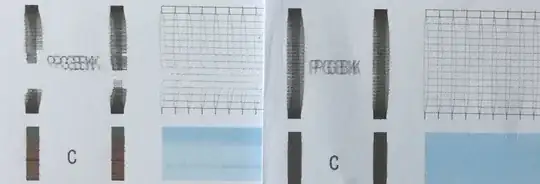I have a "partial" solution, this issue has been reported to happen on different Canon Pixma printers using 5 colors (CMYK and PGBlack) and I'm experiencing this too with my Canon IX6810. From now on when you print, select paper type: inkjet, this way your printer will use all the inks and print nozzles except PGBlack. The speed will be reduced but at least you would have a usable printer again.
Regarding this specific issue, Canon has replied directly to printer owners engaging on entire printer replacement when warranty still applies, but they haven't stated any official answer as to what is going on, or what to do when you no longer have a warranty available (printer too old), like my case because the issue appeared long time after getting the printer as a gift, official local Canon tech service can't help me, in my country warranty covers 1 year only, plus this printer it's already discontinued where I live, that's my case.
Official data? you can find more about this on official Cannon Community forums (USA), I don't know if I can, should or shouldn't post a link so I won't just in case. As explained, this issue affects a wide variety of Canon printer models.
Sadly, it doesn't seem it's a print head issue. After tons of searching (including those official forums) many printer owners report they would leave the printer as it is or trow it away, some report will buy a new print head but they never reported again what happened or if they actually got one. All but one. I found the report-additional-information from a forum member there saying he actually got a new print head but the issue persisted, so he thought it was the printer, not the print head. However he later replaced the new print head and placed the old one to find the printer was working perfectly again, only to fail and repeat the same malfunction a while later. So... it doesn't appear to be the print head.
Now, I have a few questions for you:
- do you use new genuine Canon cartridges?
- do you refill your cartridges?
- what kind of ink are you using?
I ask this because another forum member on that official Canon community forum states a theory: the printer is aware of multiple refills and so activates this issue. I can say this has been exactly my case. Sadly the official cartridges for this printer cannot be found in my country anymore, those have been discontinued, and buying on the internet on another country results in expenses and price that I don't see worth it given that I can print using the workaround that I mentioned.
There is no solution to this issue, I have searched for months, tried everything in my knowledge. There are lots of places on the web with this exact question, still without a full answer.
I suggested a partial solution that works, it doesn't solve the malfunction, it's a workaround and you will be able to print high resolution images without blurred effects and curved lines, no, this won't go away with print head cycles.
I took my time to research, read and test (for months), backed my post on that info, just didn't post the direct links to another forum because I'm not aware of the consequences here (I'm new here). But people can find this themselves based on what I posted, yes, on the official Canon Community Forums (USA).
No, there is no error code for this.
Yes I love my printer, prints amazingly so I still don't give up and take time to keep searching at least every month. And Yes I'm still looking for solutions.