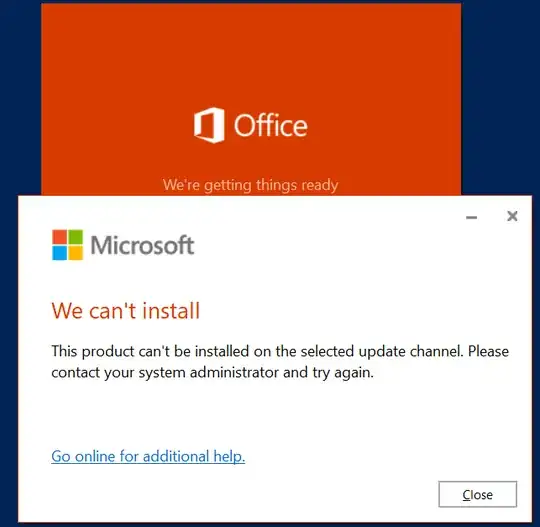I'm trying to install Office2019Standard on a Windows 10 Home PC, via VLSC. I've done this on several other computers at this organisation, using the same script. Now it doesn't work anymore.
I've downloaded the Deployment tool, created an XML script, and then executed it from Powershell with admin rights.
office2019.xml:
<Configuration>
<Add OfficeClientEdition="64" Channel="Standard2019Volume" SourcePath="C:\VLSC">
<Product ID="Standard2019Volume" PIDKEY="XXXXX-XXXXX-XXXXX-XXXXX-XXXXX" >
<Language ID="en-us" />
<Language ID="nl-nl" />
</Product>
</Add>
</Configuration>
Powershell
> cd \VLSC
> ./setup /configure .\office2019.xml
Result
I've checked that all Office installations are removed with the following powershell command which does return nothing:
> Get-AppxPackage -name "Microsoft.Office.Desktop"
How can I fix this problem and get Office 2019 Standard installed?