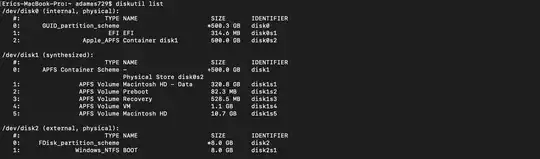I am not sure why this is such a crazy hard problem to find a solution for, but I have two machines: a pc and a MacBook Pro running Catalina. I have recently had to rebuild my PC and lost my old Windows 10 install USB (which as an aside, was created in the days when Bootcamp created bootable USBs) and now I must create another one. Here is the problem, every solution I have tried so far as both not worked and taken 2+ hours to find out that it didn't work.
Has someone successfully created a Windows 10 bootable install USB on macOS Catalina? Please let me know which steps you took. Thanks in advance!
Also, yes, I have googled this and 99% of the solutions either (a) use Bootcamp (not an option) or (b) are geared towards dual-booting macOS & Windows which is not my intent either. Just a quick and simple bootable install USB for a separate Windows machine.