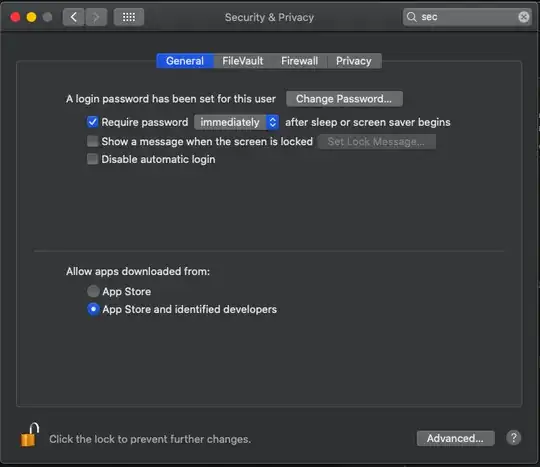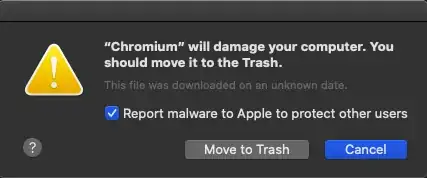I am trying to run the Chromium Browser app I installed from github many years ago, which use to run fine on my prior MacOS version but does not work on Catalina.
However, when I do run it I continuously get the following MacOS exception:
"Chromium" will damage your computer. You should move it to the Trash
Then it gives me 2 options:
1) Move to Trash
2) Cancel
How do I disable this feature that is built into MacOS (10.15.2 (19C57)).
Even if I right-click on Chromium app file and then select Open I get the exact same Error/Exception.
Catalina won't even give me an option to override the security feature so I can run the application.
I don't care for this MacOS security feature. I want to disable it so I run programs that I install myself.
Note this app is NOT Malware.
Also, in the Security & Privacy Tab there isn't an option to Open Anyway which is described on Apple's support website here Open Anyway
I've added screenshots for your reference.