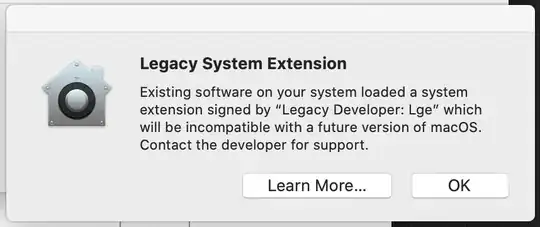With the upgrade to the most recent version of MacOS Catalina 10.15.4 (19E287), I received a handful of warnings about this or that legacy system extension:
- Legacy Developer: Sierrawireless
- Symantec
- Ploytec GmbH
- Legacy Developer: Novatelwireles
- Legacy Developer: Rim
- Legacy Developer: Lge
The "More Info" button takes one to this Apple Support Page. Some of these look suspiciously old to me, particularly the "Legacy Developer" ones. Rather than "contact[ing] the developer", I'd like to see more information about these extensions and determine two things:
- Is this extension related to an app (which I may no longer be using)
- How can I remove, safely, an unwanted system extension.
So, any information on how to dig deeper and act upon into these warnings would be appreciated.