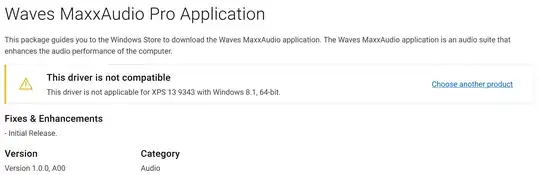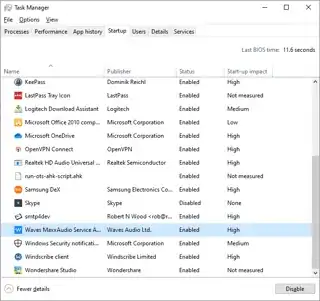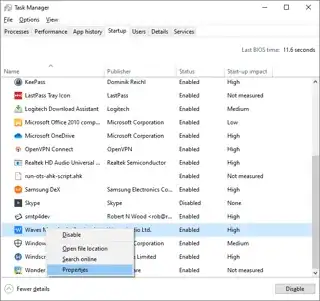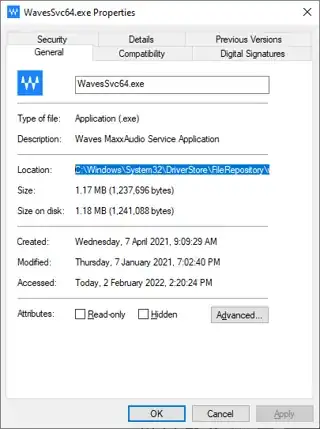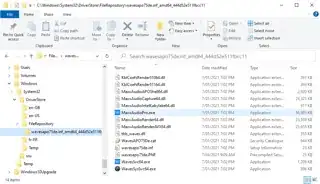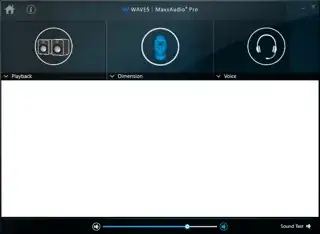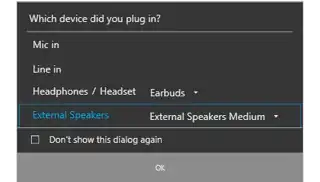I googled for dell xps 13 9343 win 8 and found found the following article on the DELL support site:
This article provides information on identifying and installing drivers for Windows 8.1 on your XPS 13 9343 laptop.

After a clean installation of the Microsoft Windows 8.1 operating system, you must install the following drivers/software packages in the following sequence.
NOTE: Some components may not be present on your system depending on the original build and specification of the system. You may check your system's specific hardware configuration by following the steps listed in Dell Knowledge Base Article sln128938: Checking Hardware Configuration (Driver Install). Several of the drivers listed below may be automatically pre-installed during the Windows 8.1 installation. Be sure to check the Device Manager to ensure proper installation of each driver.
The list below indicates the recommended order to install the drivers for your system and provides links to additional information about each driver. Drivers are available for download on the Dell Support Website for your system. Before choosing your drivers, ensure the correct Operating System version is selected from the drop down list (ie Windows 8.1 64 bit).
- Chipset (System Devices) - Intel Chipset and System Devices
- Display adapters - Intel HD Graphics
- Sound, video and game controllers - Realtek Audio
- IDE ATA/ATAPI controllers - Intel Rapid Storage Technology
- Network adapters - Dell Wireless 1560 and Intel PROSet/Wireless Bluetooth
- Mouse, keyboard, and input devices - Keyboard and Touchpad
Source: https://www.dell.com/support/article/nl-nl/sln297325/identifying-and-installing-drivers-for-windows-8-1-on-your-xps-13-9343-laptop?lang=en
So the correct driver should be this one: https://www.dell.com/support/home/nl-nl/drivers/DriversDetails?driverId=X22K2&fileId=3428752464&osCode=WB64A&productCode=xps-13-9343-laptop&languageCode=EN&categoryId=AU
Do note, because my system is dutch, Dell detected it and gave me a link for the dutch version of the website. If you use the links in the article to the english version of the site, you should be able to get the drivers in the correct language for your laptop.