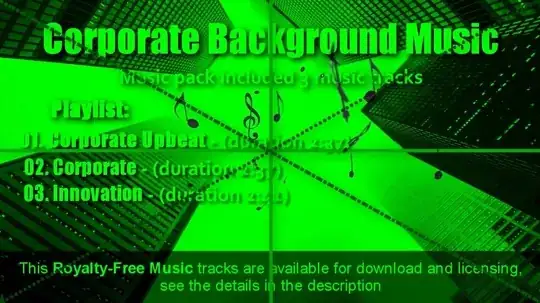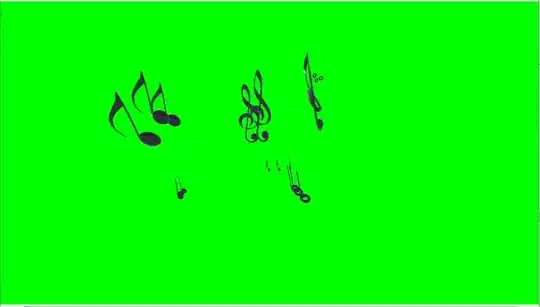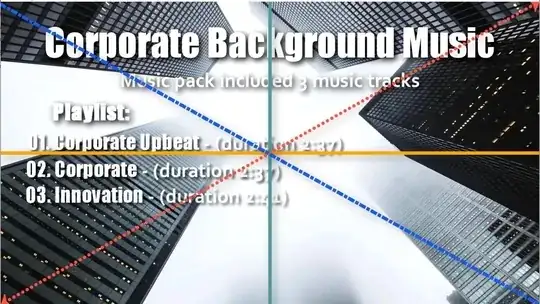I am trying to try to de-green the video with FFmpeg. I find using blends with multiply available with the command line:
ffmpeg -i input.mp4 -i green.mp4 -filter_complex "[0:v] format=rgba [bg]; [1:v] format=rgba [fg]; [bg][fg] blend=all_mode='multiply':all_opacity=1, format=rgba"
I have a problem with the color of the main video turning green. What do I need to do to solve this problem?