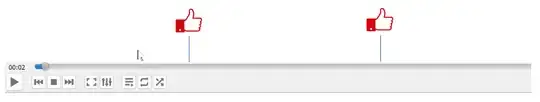I am trying to add a green screen video overlay on the top of my main video. The green video overlay is like a thumbs up that shows up every few minutes in the video. I have a ffmpeg command that adds the video overlay perfectly. (I got this from here)
ffmpeg -i input.mp4 -i green.mp4 -filter_complex \
'[1:v]colorkey=0x00ff00:0.4:0.2[ckout];[0:v][ckout]overlay[out]' \
-map '[out]' -c:v libx264 -pix_fmt yuv420p res.mp4
However, the green.mp4 show up right at the beginning. But I am trying to add it at a regular intervals. Say 5 minutes, 10 minutes, etc. Something like this.
I am even ok with just having it show up once in the video, but at the specified time. It would be nice to have it repeated few times, if possible, and not too complicated.