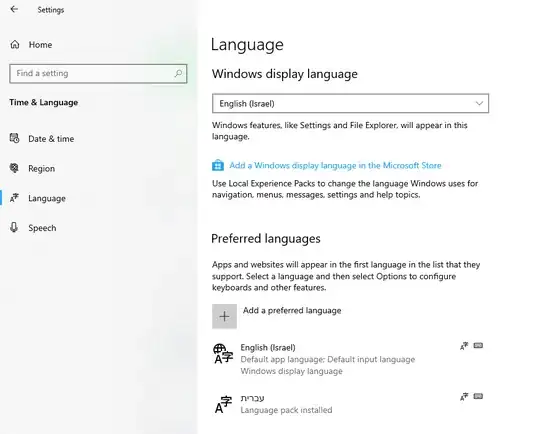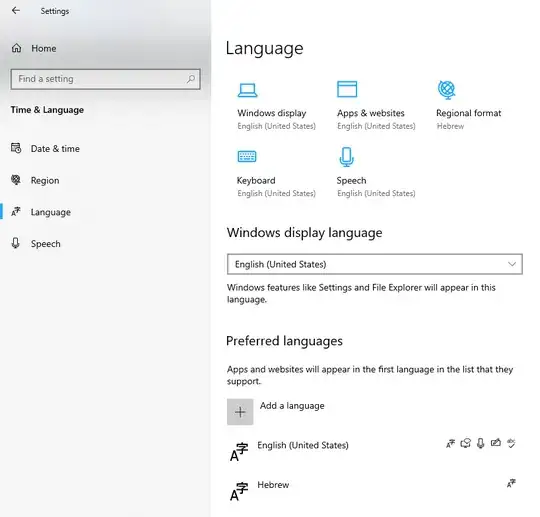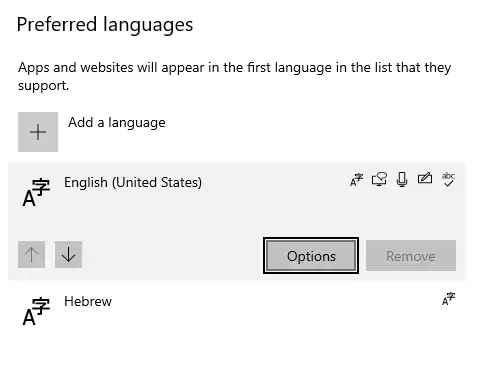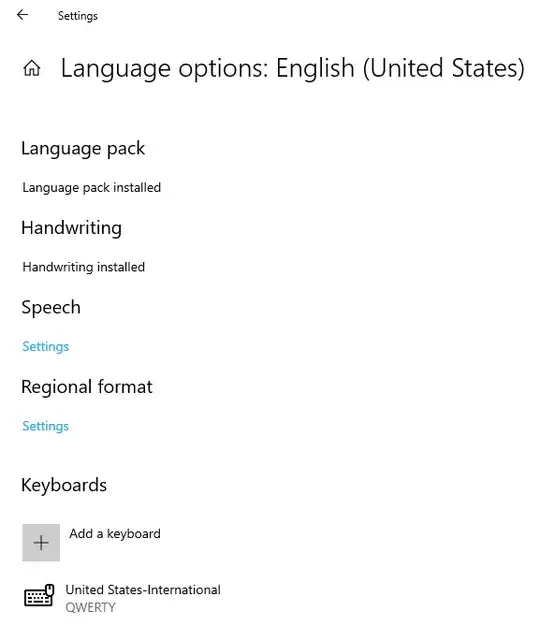My current language is English (Israel), and the keyboard is set to English US International.
When I launch the Emoji Panel and type text (in English) it doesn't filter the emojis. It'll only do so if I switch language (to Hebrew), and search the emoji names as they're called in Hebrew.
Is there a way to fix that? When I'm using my English keyboard, I want the emoji panel to search emojis as they're called in English, not Hebrew.
Here's a summary of my settings:
The problem is that every language you're adding appears in the language bar. You cannot choose to add a language only for display or locale, I don't need 2 Englishes in my keyboard.
Posted issue here on Feedback hub, please vote.