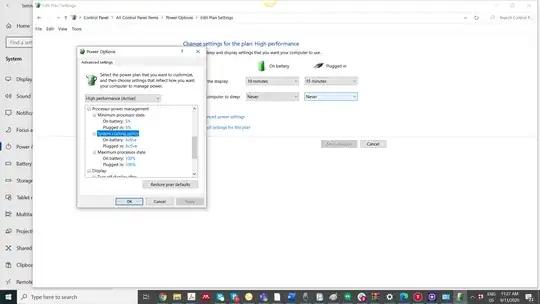I have a Lenovo Thinkpad W541 (Windows 10). The processor is i7 4810MQ. My power settings are "high performance", with max processor speed at 100%.
Always worked well in the past 4 years. Now, I noticed my laptop getting super slow. I did some checking with a numerical simulation running in the background that usually sends me the CPU to 100%. I checked with CPU-Z, and all cores are at 800 MHZ (multiplier=8) when the laptop is plugged into the OEM cable, which charges fine.
Whenever I disconnect the cable, the CPU speed jumps to 3600 MHZ (multiplier=36) and Laptop is again super fast. How can I fix this?
Some Superuser fellows suggest to remove the Intel(R) Dynamic Platform and Thermal Framework DLL here c:\Windows\System32\Intel\DPTF\DptfPolicyConfigTdp.dll but I did a search in my drives and I have nothing named DPTF.
I tried the suggestion on this post for a Dell laptop, I installed ThrottleStop, and unticked "BD PROCHOT" and clicked "save". Nothing changed.
I tried even to force the multiplier to 36 within ThrottleStop, but nothing. Any suggestion? See also the high-performance settings below.