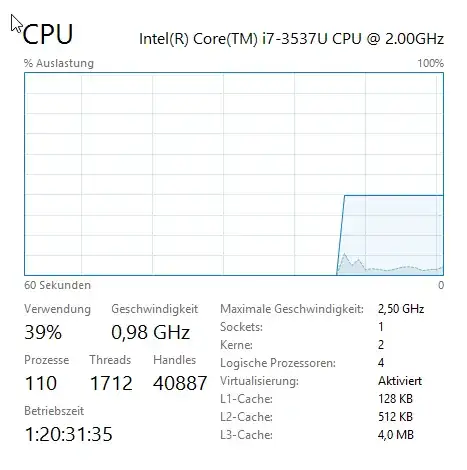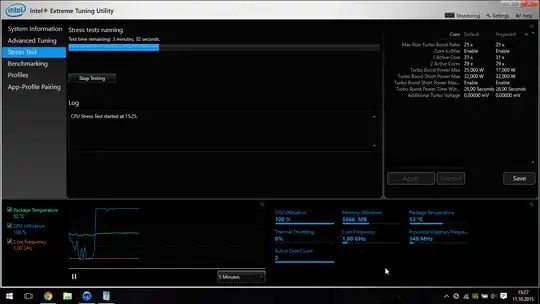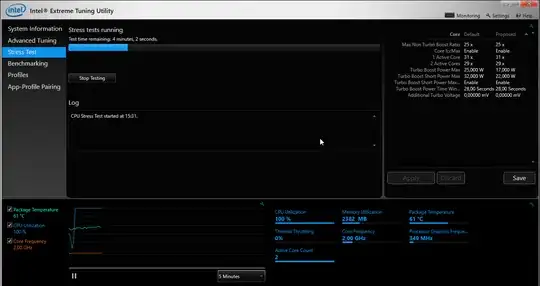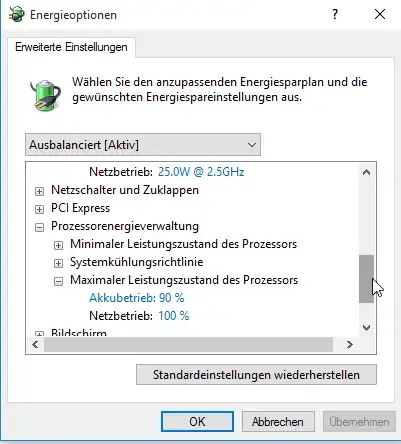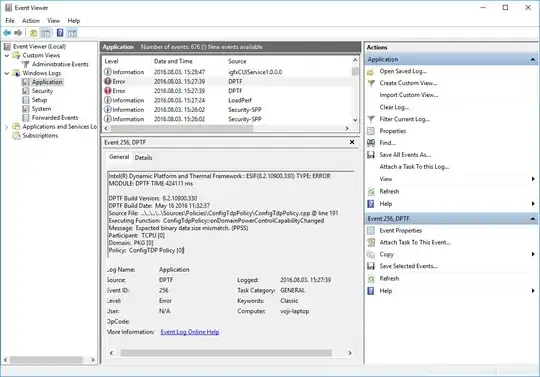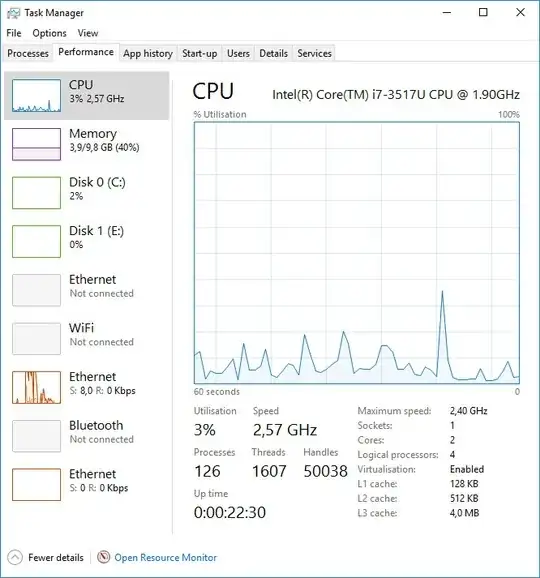I've got a strange problem with my computer:
Since a few days I notice that it sometimes is much slower than it should be. When I open the Task Manager, this is what I see (sorry for the German):
It seems as if the CPU is limited to 0.98GHz and that's why Task Manager shows only 40% usage.
It stays this way even when I do a CPU stress test:
The only way to get the CPU back to speed is to reboot the computer:
Although I think that even this is not the core frequency that it should have.
All the relevant energy settings are set to the maximum when it's not on battery:
As you can see in the screenshots from Intel XTU, the temperature seems to be perfectly fine.
What could be causing this?
All I can say is that it worked perfectly fine until a few days ago and I did not change any settings.
I'm using Windows 10. You can find more information about the hardware here.
This is the part missing from the screenshot of the energie options above:
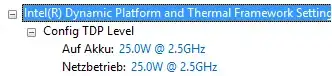
"Auf Akku" means "on battery" and "Netzbetrieb" means "on external power".
Running powercfg -ENERGY after closing all programs shows no useful information other than "high cpu usage".