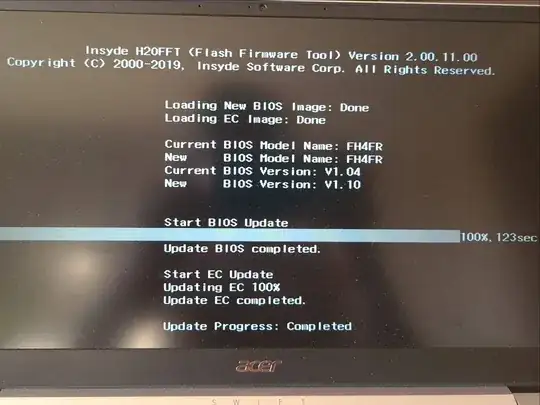The official website has a new version of BIOS for my laptop. The download from the website is a zip archive, which contains an executable and a README.txt, which instructs to click the executable under Windows. I am running Debian "buster". Installing Windows seems like too much work to update BIOS. I opened the executable with fileroller and extracted all files from it onto an empty FAT32-formatted flash drive. Among all files there is a "abobios.bin", which seems promising. Unfortunately, the laptop does not pick up it from the USB flash drive on boot. There seems to be no option to update BIOS in BIOS itself. Is there a way to update BIOS other than installing Windows over my currently installed Debian?
$ echo `sudo dmidecode --string bios-vendor` `sudo dmidecode --string bios-version`
Insyde Corp. V1.03
$ echo `sudo dmidecode --string baseboard-manufacturer` `sudo dmidecode --string baseboard-product-name` `sudo dmidecode --string baseboard-version`
RO Kona_RN V1.03
Edit: The flashing tool which is included into the update is Insyde H20FFT (Flash Firmware Tool) version 2.00.11.00 from Insyde Software Corp.