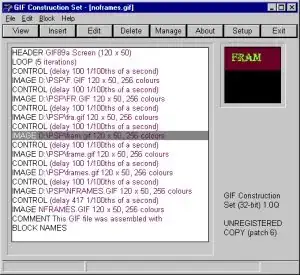I have an animated gif which, as originally created, animates once then stops. I want to modify the image file so it loops forever instead.
What free applications or command-line utilities for Mac OS X can I use to do this? I've found several GIF utilities that can create new animations, but none that let me tweak the properties of existing ones.