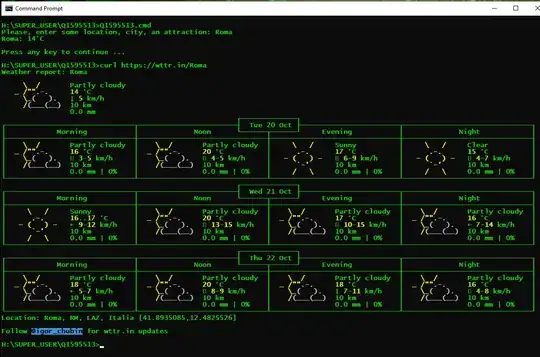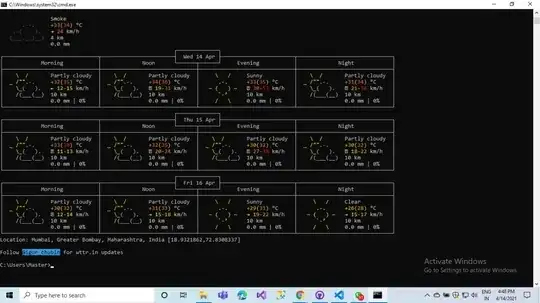Get the temperature into a variable:
@echo off
chcp 1252 > nul
::Put your city here:
set City=Rio de Janeiro
set City_=%City: =-%
for /f "Delims=" %%a in ('curl --silent wttr.in/%City_%?format^=%%t') do set "CTemperature=%%a"
set CTemperature=%CTemperature:+=%
set CTemperature=%CTemperature:~0,-3%
echo The current temperature in %City% is %CTemperature% º Celcios
echo.
pause
Get temperature and weather description into variables:
@echo off
chcp 1252 > nul
::Put your city here:
set City=Rio de Janeiro
set City_=%City: =-%
for /f "Delims=" %%a in ('curl --silent wttr.in/%City_%?format^=%%t') do set "CTemperature=%%a"
set CTemperature=%CTemperature:+=%
set CTemperature=%CTemperature:~0,-3%
for /f "skip=1 tokens=4*" %%a in ('curl --silent wttr.in/%City_%?0') do set "Description=%%a %%b"& goto :Next
:Next
echo.
echo The current temperature in %City% is %CTemperature% º Celcios "%Description%"
echo.
pause