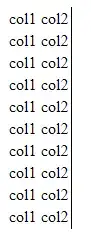I have observed that when viewing HTML tables in Google Chrome, when we click in the beginning or end of the table (left-most or right-most), a big blinking cursor is shown next to it. How to avoid that? I have written a sample piece of HTML code that simulates this issue:
<html>
<head><title>test cursor</title></head>
<body>
<table>
<tr><td>col1</td><td>col2</td></tr>
<tr><td>col1</td><td>col2</td></tr>
<tr><td>col1</td><td>col2</td></tr>
<tr><td>col1</td><td>col2</td></tr>
<tr><td>col1</td><td>col2</td></tr>
<tr><td>col1</td><td>col2</td></tr>
<tr><td>col1</td><td>col2</td></tr>
<tr><td>col1</td><td>col2</td></tr>
<tr><td>col1</td><td>col2</td></tr>
<tr><td>col1</td><td>col2</td></tr>
</table>
</body>
</html>
The big line on the right side is actually the blinking cursor. I am using Chrome browser version 87.0.4280.88 (Official Build) (64-bit).
How to avoid this big blinking cursor? Thanks!