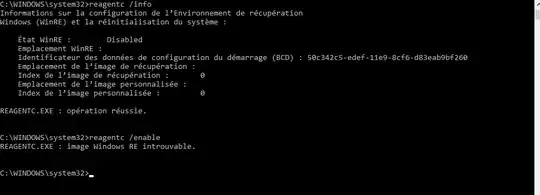I'm trying to factory reset my PC after a prolonged period not using it. When I try to execute the reset, the system tells me the recovery environment is not found. In all the troubleshoots articles I read, it seemed that an installation disc or the file winre.wim is mandatory. I have neither of both.
Here we can see that the WinRE is disabled, and cannot be enabled.
Here is also the result of the bcdedit /enum all command, if it can help.
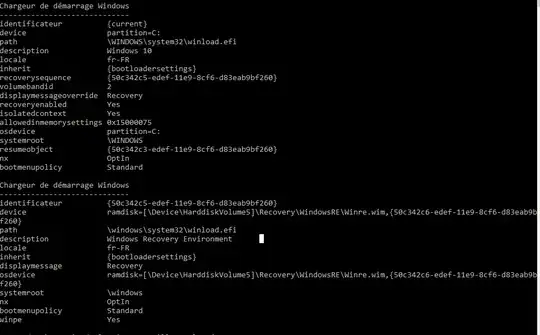
I've searched for winre.wim on my c:\ and d:\ (ex : dir /a /s c:\winre.wim), it hasn't been found (and I was unable to find it on my two other PCs either).
How can I proceed now ?