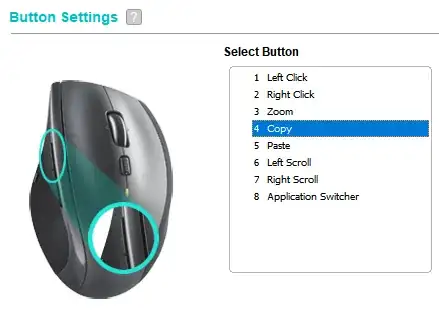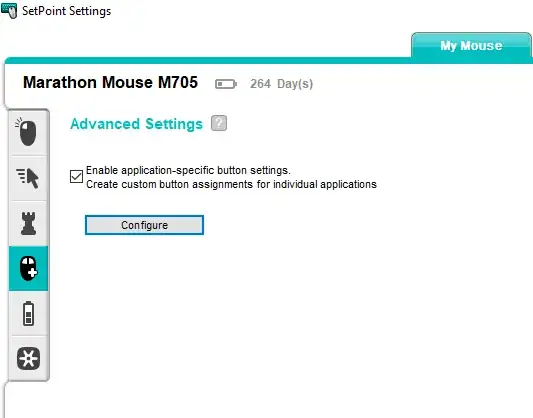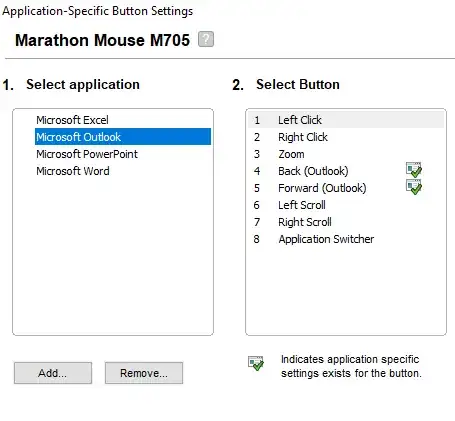I remaps the 2 side (4th/5th) mouse buttons using Logitech SetPoint to Copy/Paste. But when I am using Outlook 2016 on Windows 10, I found that their functions are disabled. I can't find anything in the Options that relates. Plus, the side buttons do not seem to do anything inside Outlook.
I tried remapping the 4th/5th buttons to something else and they also have no effect. So it seems Outlook is blocking the buttons. Anyway to get around that?