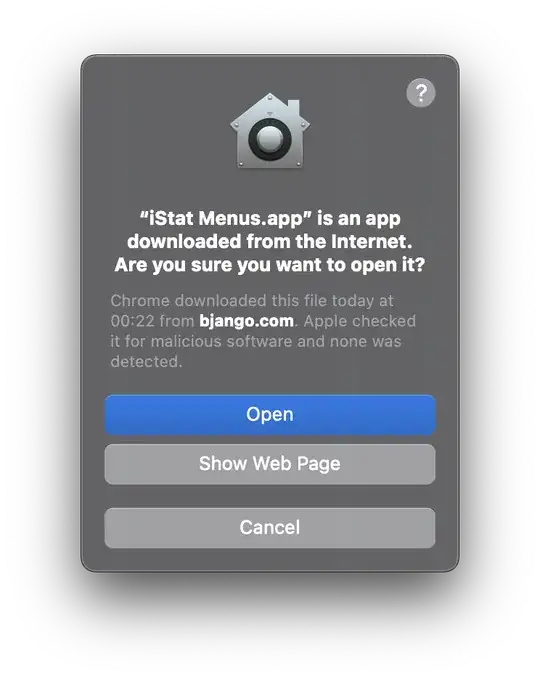In macOS Big Sur (v11.2.3), how can I completely disable the following warning (see screenshot), for all applications I ever download? Yes, I know of the potential security risks, and I'm willing to take them.
I've tried:
sudo defaults write com.apple.LaunchServices LSQuarantine -bool NO
And I've also completely disabled Gatekeeper:
sudo spctl --master-disable
I tried rebooting my system, but still, macOS keeps adding the quarantine flag to any new files I download (I'm not concerned about old ones I've already downloaded). What else can I try?