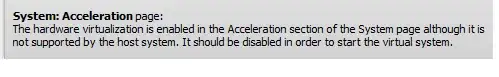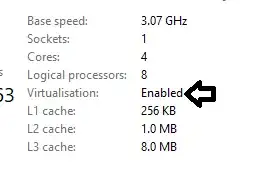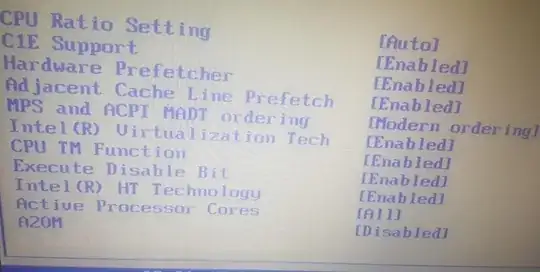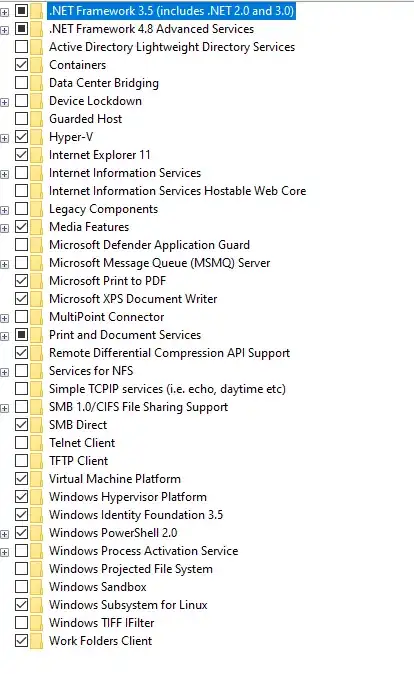I have downloaded a prebuilt Ubuntu virtual machine and I am trying to run it using Virtualbox 6.1. I see this when opening the settings of the virtual machine and the virtual machine will not start.
I have tried selecting the Acceleration tab in System settings and unticking: "Hardware Virtualisation", but the message does not disappear and I cannot click ok (because it is greyed out - I assume the button can be clicked once the issues are resolved); only cancel.
I believe my Motherboard (P6X58D-E version 0502) and CPU (Core I7 950) supports acceleration as described here: Cannot enable Intel VT-d in the BIOS. Virtualisation is enabled according to task manager:
Here are my CPU BIOS settings:
Intel VT-d Configuration/Intel VT-d is disabled in the BIOS because of the issue described in the thread I have linked to. However, the answerer says it does not need to be enabled for acceleration.
What else can I do?
Update
- I have the Docker v19.03.13 installed, however it is not running
- I have tried VirtualBox versions 6.0.24-139119 and VirtualBox-6.1.18-142142.
- I have AVG installed
- I have the following windows features. I have tried disabling hyperv, however I want to use VirtualBox with hyperv ideally (is there a way to find out what is using vt-x?):