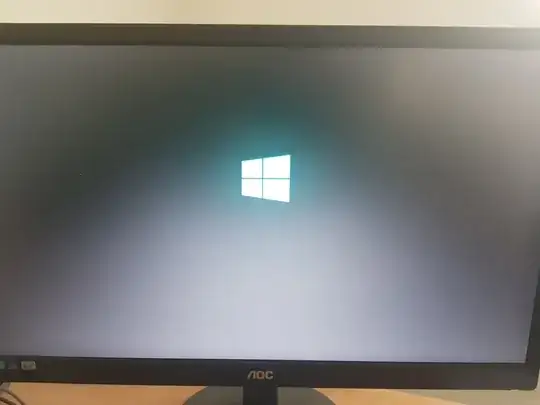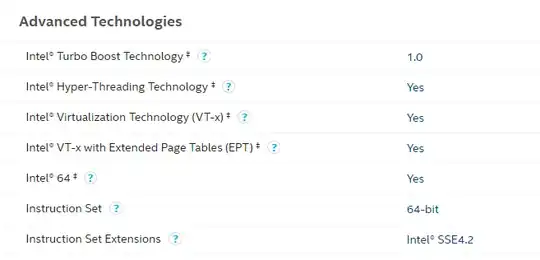My CPU is: Intel (R) Core i7 950 @ 3.07 GHz. I have the following BIOS: P6X58D-E version 0502.
I have successfully enabled Virtualisation by following these instructions:
1) Enter BIOS
2) Go to Advanced /CPU Configuration /Intel Virtualisation(R) Tech
I then reboot and eveything is ok except I have this problem: Cannot disable Hyper-v and Windows Hypervisor Platform together i.e. hardware acceleration is not working when I try to debug Xamarin apps using x86 architectures.
Therefore I did some more research and found another setting in the BIOS:
Advanced/Chipset/Intel VT-d Configuration/Intel VT-d
However, when I enable this; I cannot boot Windows i.e. it hangs as shown below:
It was like this for one hour. I then switched the PC off; entered the BIOS and disabled Intel VT-d. Then the PC restarted as normal.
Please note that I enabled this setting with Hyper-v enabled and disabled and it made no difference i.e. I witnessed the same behaviour. What am I doing wrong?