After the last Windows update (21H1), I got this weather icon on the taskbar and clicking on it shows the news, weather and traffic information.
How can I remove it?
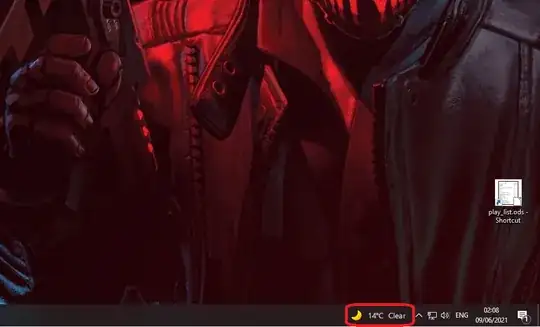
After the last Windows update (21H1), I got this weather icon on the taskbar and clicking on it shows the news, weather and traffic information.
How can I remove it?
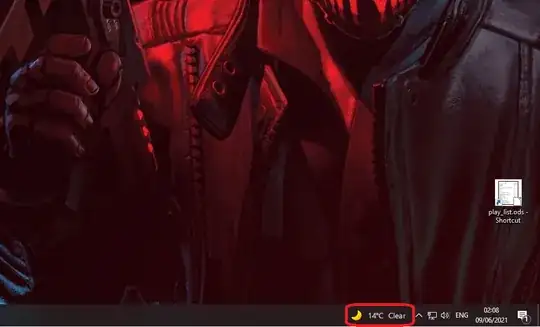
After the last Windows update, I got weather icon on the taskbar and clicking on it shows some celeb news and traffic info
That is the News and interests taskbar widget.
To turn it off:
News and Interests, then click Turn off:
You can also disable the "News and interests" taskbar widget in Group Policy using either of these methods:
Computer Configuration > Administative Templates > Windows Components > News and interests set the policy Enable news and interests on the taskbar to Disabled.REG ADD "HKLM\SOFTWARE\Policies\Microsoft\Windows\Windows Feeds" /V EnableFeeds /T REG_DWORD /D 0 /F
You'll need to kill explorer.exe and relaunch it or reboot for the policy to apply.