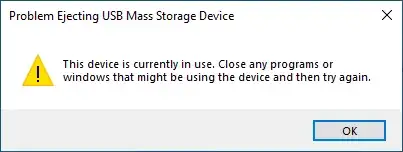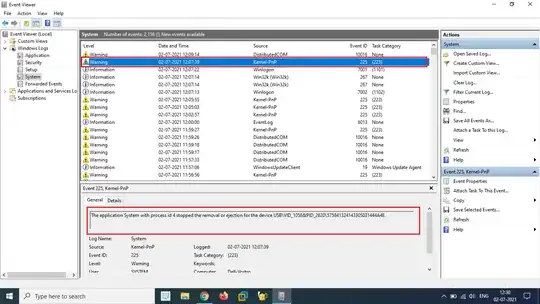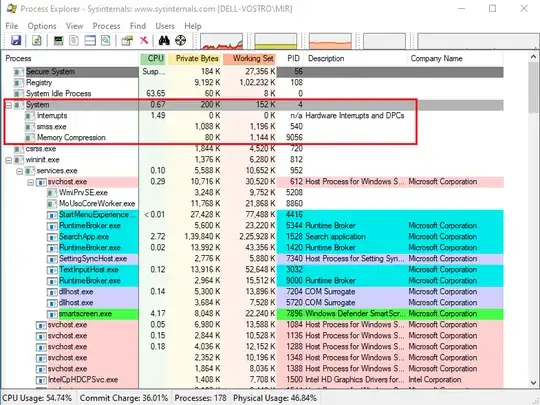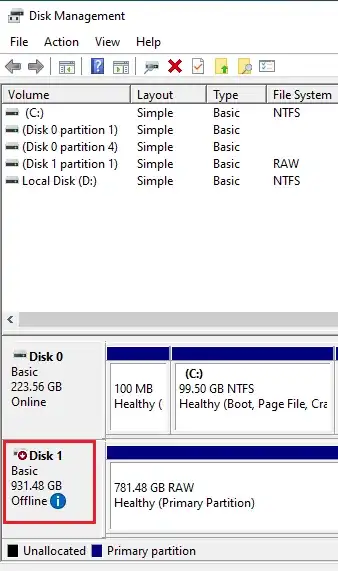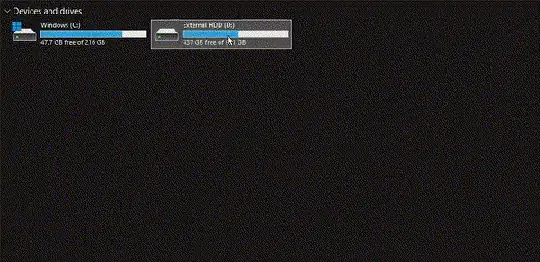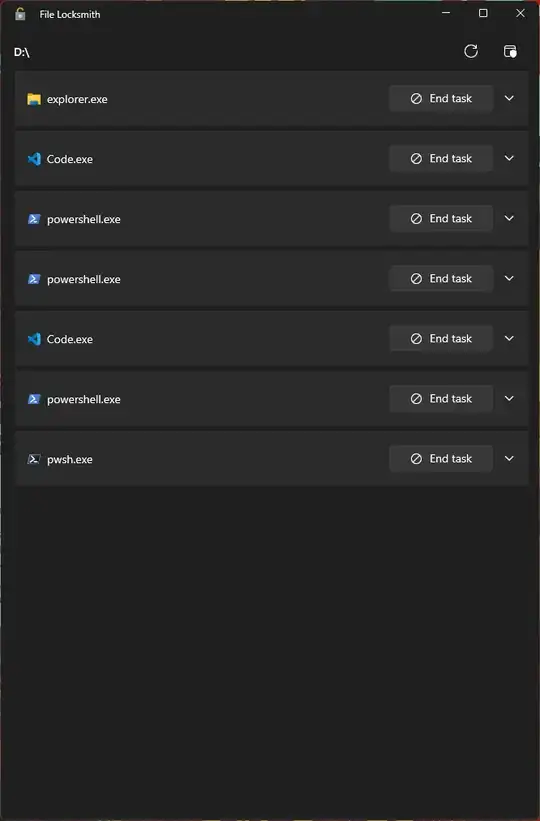Whenever I am trying to eject my external hard drive I am getting "Problem Ejecting USB Mass Storage Device" alert and it is not allowing me to eject the device safely.
(System : Windows 10 21H1 Build 19043.1081)
So, I open the Event Viewer, look for the 225 Event ID, and found System with process id 4 is preventing the hard disk from eject.
When I looked at the process id 4, using Process Explorer, found 3 processes running under the System causing the problem. (Interrupts, smss.exe, and Memory Compression). The problem is, killing those processes wouldn't work as they are part of the System process, and also it is not recommended to do so.
I looked at Microsoft community posts, they are saying a bunch of different things, from killing the process from task manager, disabling windows defender, uninstalling device driver to changing disk removal policy (Quick to better performance) yada, yada.. sadly none of them working. At this moment the best thing I can do, shut down the machine and remove the device but it is not the optimal solution...
Does anybody know, how to make it work?